How To Pack A Printer In Office Moving?
How To Pack A Printer In Office Moving? Moving offices often involves transporting delicate and expensive equipment, such as printers. Properly packing your printer is crucial to ensure it arrives at your new location safely and in working condition. In this comprehensive guide, Cheap Movers LA provides expert advice on how to pack a printer for office moving, allowing you to relocate your office equipment with confidence.
How To Pack A Printer In Office Moving?
- Gather Necessary Supplies: Before packing your printer, gather all the necessary packing supplies, including:
- Bubble wrap
- Packing paper
- Packing tape
- Moving blankets or furniture pads
- Cardboard boxes (preferably ones specifically designed for electronics)
- Prepare the Printer: Start by preparing the printer for packing. Remove any loose or detachable parts, such as ink cartridges, paper trays, and cables. Place these items in a labeled plastic bag or box to keep them organized and prevent them from getting lost during the move.
- Protect Fragile Parts: Use bubble wrap or packing paper to protect the printer’s delicate components, such as the scanner bed, control panel, and paper feed mechanism. Wrap each part individually, ensuring that they are adequately cushioned to prevent damage from bumps or vibrations during transit.
- Secure Moving Parts: Secure any moving parts, such as the printer’s toner cartridges or print head, to prevent them from shifting or becoming dislodged during the move. Use packing tape to secure these parts in place, ensuring they are firmly attached to the printer.
- Use Proper Packaging: Place the wrapped printer inside a sturdy cardboard box that is slightly larger than the printer itself. Fill any empty spaces inside the box with packing paper or bubble wrap to provide additional cushioning and prevent the printer from moving around during transit.
- Label the Box: Clearly label the box containing the printer with “Fragile” and “This Side Up” to alert movers to handle it with care and ensure it is kept upright during transit. Include any special instructions or handling requirements to ensure the printer arrives safely at its destination.
- Consider Professional Help: If you’re unsure about how to properly pack your printer or prefer to leave it to the experts, consider hiring professional movers like Cheap Movers LA. Our experienced movers have the knowledge and expertise to safely pack and transport your office equipment, including printers, ensuring a stress-free moving experience.
Conclusion:
Packing a printer for office moving requires careful attention to detail and proper packaging techniques to prevent damage during transit. By following these expert tips from Cheap Movers LA, you can ensure your printer arrives at your new office safely and in optimal condition.
Contact Cheap Movers LA for professional moving services and assistance with packing your office equipment for your next move.
GET A FREE QUOTE
Related Articles